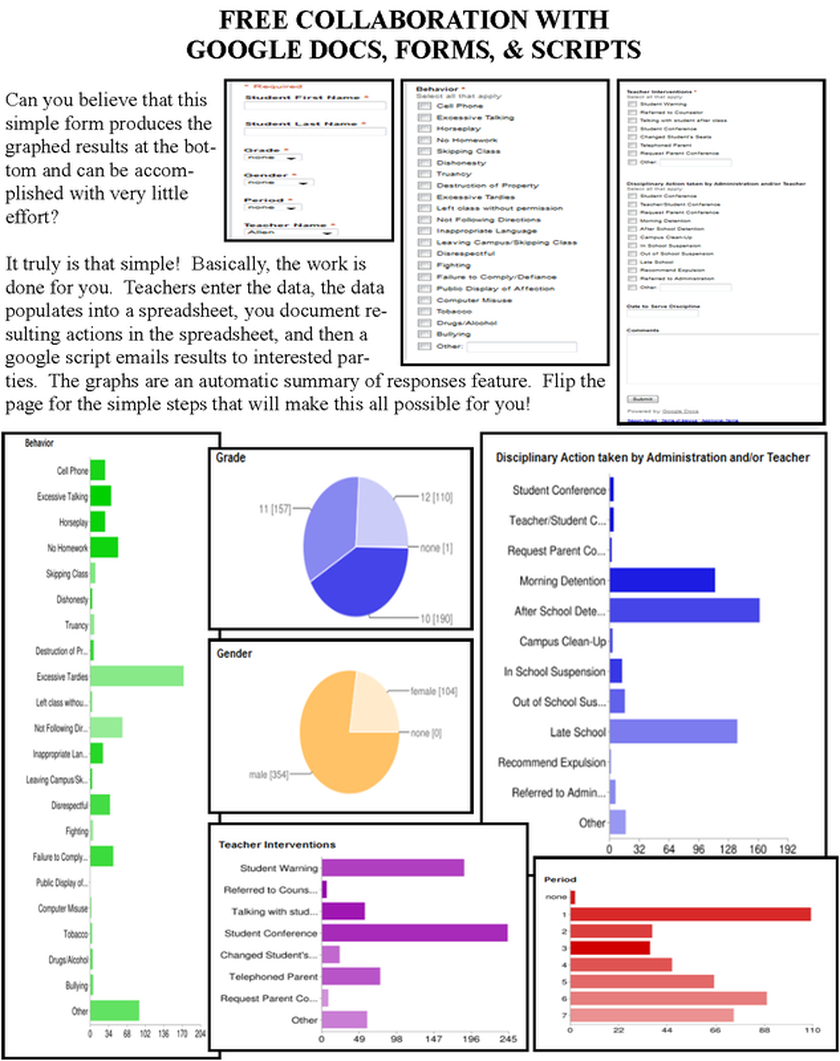_
v\:* {behavior:url(#default#VML);}
o\:* {behavior:url(#default#VML);}
b\:* {behavior:url(#default#VML);}
.shape {behavior:url(#default#VML);}
281
7772400
10058400
259
261
257
276
262
279
1
0``````````````````````
5
1
0
285
282
1
False
0
0
0
0
-1
304800
243
True
128
77
255
3175
3175
70
True
True
True
True
True
278
134217728
1
1
-9999996.000000
-9999996.000000
8
Empty
16711680
52479
26367
13421772
16737792
13382502
16777215
Bluebird
22860000
22860000
(`@`````````
266
263
5
110185200
110185200
Discipline Referral Form Instructions
Click here or type in the following link address http://tinyurl.com/myfreeform
Click Sign in—in the upper right corner.
Under the heading—School Discipline Referral No Data— click on File—Make a copy
Type in a name for your document—Click ok
Click form—edit form
· Point to the right of each item shown on the form and click on the pencil icon which allows you to edit
· When you edit, you should only edit the drop down or listed options within each item, not the actual item. (For example, you may change the grades listed under grade, but not change the word grade itself.
· Click save when you are finished editing and close that screen.
The spreadsheet should still be open. Click Email Template at the bottom of your screen. Edit the bottom line of the template to include your name.
Click form responses at the bottom of your screen. Click form—go to live form. Enter test data in the form. Click submit. Close that internet window.
Your spreadsheet should still be open but now contain data. Add a sample comment and your email address in the email section.
Click tools—script manager—click run—click authorize (you will only be asked to authorize one time)—click run again
Check your email to see if you received the discipline email. If all appeared as you wanted, you are ready to send the form link to others. If not, go back through your steps and make additional changes.
To email the form to others
· go back to your spreadsheet—click form—send form and type in the email address of the recipients you want to complete the form.
· OR—click form—go to live form and copy the link at the bottom of the page. Paste that link into an email in your email program.
Questions, problems, suggestions—email me at [email protected]
Click here or type in the following link address http://tinyurl.com/myfreeform
Click Sign in—in the upper right corner.
Under the heading—School Discipline Referral No Data— click on File—Make a copy
Type in a name for your document—Click ok
Click form—edit form
· Point to the right of each item shown on the form and click on the pencil icon which allows you to edit
· When you edit, you should only edit the drop down or listed options within each item, not the actual item. (For example, you may change the grades listed under grade, but not change the word grade itself.
· Click save when you are finished editing and close that screen.
The spreadsheet should still be open. Click Email Template at the bottom of your screen. Edit the bottom line of the template to include your name.
Click form responses at the bottom of your screen. Click form—go to live form. Enter test data in the form. Click submit. Close that internet window.
Your spreadsheet should still be open but now contain data. Add a sample comment and your email address in the email section.
Click tools—script manager—click run—click authorize (you will only be asked to authorize one time)—click run again
Check your email to see if you received the discipline email. If all appeared as you wanted, you are ready to send the form link to others. If not, go back through your steps and make additional changes.
To email the form to others
· go back to your spreadsheet—click form—send form and type in the email address of the recipients you want to complete the form.
· OR—click form—go to live form and copy the link at the bottom of the page. Paste that link into an email in your email program.
Questions, problems, suggestions—email me at [email protected]